Today we have an interesting topic to cover that will help many android developer who have their free android application on Google Play. The Google Admob Ads SDK is the latest generation in Google mobile advertising having well refined ads for mobile.
Lets begin with sample code demo:-
Step 1:- Get Registered with Admob to get the publisher Id
After filling basic information Click –> Add Site/App
and fill the information Like below.
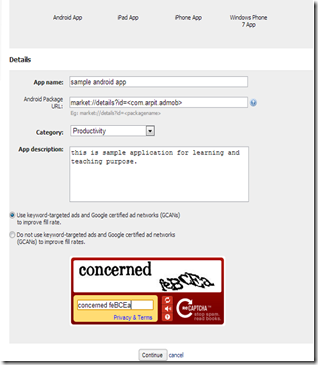
Step 2:- Download the SDK

Step 3:- Get the Publisher ID, hover over added site/App and click on Manage setting where you Get the publisher ID.

Step 4:- Create a sample demo project named, AdmobSample.Add GoogleAdMobAdsSdk.jar file into libs folder of project directory.
Step 5:- Android Manifest
Add an activity and permission into manifest file
<?xml version="1.0" encoding="utf-8"?>
<manifest xmlns:android="http://schemas.android.com/apk/res/android"
package="com.arpit.admobsample"
android:versionCode="1"
android:versionName="1.0" >
<uses-sdk
android:minSdkVersion="8"
android:targetSdkVersion="17" />
<uses-permission android:name="android.permission.ACCESS_NETWORK_STATE" />
<uses-permission android:name="android.permission.INTERNET" />
<application
android:allowBackup="true"
android:icon="@drawable/ic_launcher"
android:label="@string/app_name"
android:theme="@style/AppTheme" >
<activity
android:name="com.arpit.admobsample.MainActivity"
android:label="@string/app_name" >
<intent-filter>
<action android:name="android.intent.action.MAIN" />
<category android:name="android.intent.category.LAUNCHER" />
</intent-filter>
</activity>
<activity
android:name="com.google.ads.AdActivity"
android:configChanges="keyboard|keyboardHidden|orientation|screenLayout|uiMode|screenSize|smallestScreenSize" />
</application>
</manifest>
Step 6:- Let me tell you one more thing
you can add Ads in your application in two ways :-
1.In Xml
2.In Java file
Either Define Ads in xml or in Java.
Let us get started with the xml method.
The highlighted code is a way to add Ads in your Xml. There is no need to do anything in java file now.
<?xml version="1.0" encoding="utf-8"?>
<LinearLayout xmlns:android="http://schemas.android.com/apk/res/android"
xmlns:ads="http://schemas.android.com/apk/lib/com.google.ads"
android:layout_width="fill_parent"
android:layout_height="fill_parent"
android:orientation="vertical" >
<com.google.ads.AdView
android:id="@+id/ad"
android:layout_width="wrap_content"
android:layout_height="wrap_content"
ads:adSize="BANNER"
ads:adUnitId="YOUR_PUBLISHER_ID"
ads:loadAdOnCreate="true" /> //load code while onCreate calls
<TextView
android:layout_width="fill_parent"
android:layout_height="wrap_content"
android:text="@string/hello_world" />
</LinearLayout>
Second way is to define Ads in java source file
package com.arpit.admobsample;
import android.app.Activity;
import android.os.Bundle;
import android.widget.LinearLayout;
import com.google.ads.AdRequest;
import com.google.ads.AdSize;
import com.google.ads.AdView;
public class MainActivity extends Activity {
LinearLayout layout;
@Override
protected void onCreate(Bundle savedInstanceState) {
super.onCreate(savedInstanceState);
setContentView(R.layout.activity_main);
// this is code to add Ads in javafile. Took a layout and define add in it.
layout = (LinearLayout) findViewById(R.id.linear);
}
Result:- Google Play Ad

Catch Me On: CreateAppFaster.com
Lets begin with sample code demo:-
Step 1:- Get Registered with Admob to get the publisher Id
After filling basic information Click –> Add Site/App
and fill the information Like below.
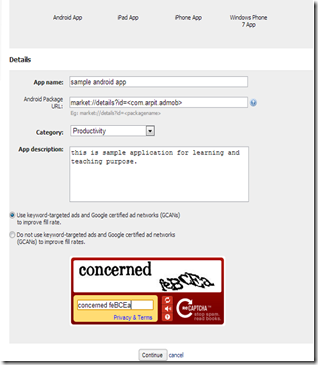
Step 2:- Download the SDK

Step 3:- Get the Publisher ID, hover over added site/App and click on Manage setting where you Get the publisher ID.

Step 4:- Create a sample demo project named, AdmobSample.Add GoogleAdMobAdsSdk.jar file into libs folder of project directory.
Step 5:- Android Manifest
Add an activity and permission into manifest file
<?xml version="1.0" encoding="utf-8"?>
<manifest xmlns:android="http://schemas.android.com/apk/res/android"
package="com.arpit.admobsample"
android:versionCode="1"
android:versionName="1.0" >
<uses-sdk
android:minSdkVersion="8"
android:targetSdkVersion="17" />
<uses-permission android:name="android.permission.ACCESS_NETWORK_STATE" />
<uses-permission android:name="android.permission.INTERNET" />
<application
android:allowBackup="true"
android:icon="@drawable/ic_launcher"
android:label="@string/app_name"
android:theme="@style/AppTheme" >
<activity
android:name="com.arpit.admobsample.MainActivity"
android:label="@string/app_name" >
<intent-filter>
<action android:name="android.intent.action.MAIN" />
<category android:name="android.intent.category.LAUNCHER" />
</intent-filter>
</activity>
<activity
android:name="com.google.ads.AdActivity"
android:configChanges="keyboard|keyboardHidden|orientation|screenLayout|uiMode|screenSize|smallestScreenSize" />
</application>
</manifest>
Step 6:- Let me tell you one more thing
you can add Ads in your application in two ways :-
1.In Xml
2.In Java file
Either Define Ads in xml or in Java.
Let us get started with the xml method.
The highlighted code is a way to add Ads in your Xml. There is no need to do anything in java file now.
<?xml version="1.0" encoding="utf-8"?>
<LinearLayout xmlns:android="http://schemas.android.com/apk/res/android"
xmlns:ads="http://schemas.android.com/apk/lib/com.google.ads"
android:layout_width="fill_parent"
android:layout_height="fill_parent"
android:orientation="vertical" >
<com.google.ads.AdView
android:id="@+id/ad"
android:layout_width="wrap_content"
android:layout_height="wrap_content"
ads:adSize="BANNER"
ads:adUnitId="YOUR_PUBLISHER_ID"
ads:loadAdOnCreate="true" /> //load code while onCreate calls
<TextView
android:layout_width="fill_parent"
android:layout_height="wrap_content"
android:text="@string/hello_world" />
</LinearLayout>
Second way is to define Ads in java source file
package com.arpit.admobsample;
import android.app.Activity;
import android.os.Bundle;
import android.widget.LinearLayout;
import com.google.ads.AdRequest;
import com.google.ads.AdSize;
import com.google.ads.AdView;
public class MainActivity extends Activity {
LinearLayout layout;
@Override
protected void onCreate(Bundle savedInstanceState) {
super.onCreate(savedInstanceState);
setContentView(R.layout.activity_main);
// this is code to add Ads in javafile. Took a layout and define add in it.
layout = (LinearLayout) findViewById(R.id.linear);
AdView ad = new AdView(MainActivity.this, AdSize.BANNER, "YOUR_PUBLISHER_ID");
layout.addView(ad);
ad.loadAd(new AdRequest()); }
}
Result:- Google Play Ad

Catch Me On: CreateAppFaster.com





As claimed by Stanford Medical, It is indeed the ONLY reason women in this country live 10 years longer and weigh 42 pounds lighter than us.
ReplyDelete(And really, it is not related to genetics or some secret diet and really, EVERYTHING to do with "how" they eat.)
P.S, What I said is "HOW", and not "what"...
CLICK this link to discover if this short questionnaire can help you decipher your real weight loss possibility